Nearly the mother of all accidents between Gutierrez and Wehrlein a few minutes ago. Terrible driving from Gutierrez. Absolutely terrible.
↧
The Official 2016 Belgian Grand Prix Thread ***SPOILERS with waffles and waffling*** (no replies)
↧
Cars disappearing (no replies)
Hi guys
Since I went back and make fresh install on GP3 I have found that cars that are about 50 metres up the road from me (cockpit view) disappear for a second before reappearing. It is brief but this is really annoying. I use GPxPatch 4.24a.
I have adjusted RCR distances, but this made no difference.
Anyone had this problem? Any ideas? I never have this problem with GP3 2000.
Cheers,
Elio
Since I went back and make fresh install on GP3 I have found that cars that are about 50 metres up the road from me (cockpit view) disappear for a second before reappearing. It is brief but this is really annoying. I use GPxPatch 4.24a.
I have adjusted RCR distances, but this made no difference.
Anyone had this problem? Any ideas? I never have this problem with GP3 2000.
Cheers,
Elio
↧
↧
reverse tracks (no replies)
is it possible to run by taking the reverse track ?
how to do that ?
how to do that ?
↧
Formula One comes to Lincoln, UK!! (Sort of...) (3 replies)
Rather randomly today I got a call from someone saying "There's a Ferrari F1 in Lincoln" which is where I live - in fact just 1 mile from my house which was handy.
They had opened yet another Shell garage but they also bought a Ferrari from 2011 in 2015 livery along too.
![]()
![]()
![]()
![]()
After much arguing with the security, I rushed over when they looked away and put Alice (my almost 3 year old) in the cockpit for some pictures. Luckily when security noticed, they just laughed and were good about it.
![]()
![]()
A very random but enjoyable bank holiday Monday in Lincoln!
More pictures here
Thanks,
Iain.
They had opened yet another Shell garage but they also bought a Ferrari from 2011 in 2015 livery along too.



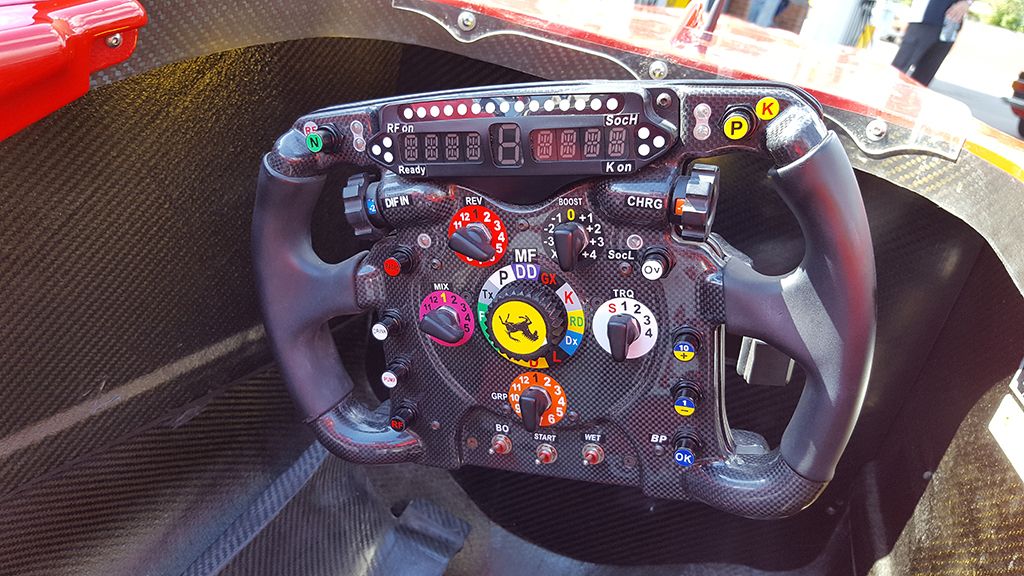
After much arguing with the security, I rushed over when they looked away and put Alice (my almost 3 year old) in the cockpit for some pictures. Luckily when security noticed, they just laughed and were good about it.


A very random but enjoyable bank holiday Monday in Lincoln!
More pictures here
Thanks,
Iain.
↧
A curiosity when starting GP4 on Windows 7 x64 (no replies)
Hello Grand Prix fans,
I'm new on this site and very happy to see that the GPx series are well alive and lot of mods are available. I have been highly enjoying the series since the late 90s (my first on Amiga) and have played all of them, GPF1-GP2-GP3-GP4. With GP2 and GP3 I used some mods or changed the game to make some crazy car effects during races that made it the hell difficult and challenging to actually finish a race without the loss of my car because of total damage. The 'standard settings' for the game was well too quiet and the mods were able to change that quickly ;-)
After a long pause of about 10 years, I recently had some doubts about starting GP4 in Windows 7 64-bits on a laptop with an older grafic card (ATI Radeon HD 5750), but it was a total success especially because of the help in this forum:
[www.grandprixgames.org]
It worked perfectly for me, I'm able to play at 1920x1080 with a constant 30 FPS. My current game setup is: Full install + patch 9.6 + GPxPatch 4.44 (all extensions disabled, 4 cores and sound extension enabled) + GP4Tweaker to get rid of black flags during Practice races.
I have one curiosity (I don't want to call it a nuisance) however: When starting the game with (or without) GPxPatch, it takes very long to load, more than one minute. I speed things up by going in the task manager, killing the GP4.exe and then re-start the game, it loads immediately after that. Any idea what causes this, and how to get rid of it?
Rather than increasing realism, I would enjoy a mod that increases the effects of car crashes to make a race more difficult to complete, yes it's arcade I know, but I'm not a fan of realism. Is there such a mod (like in GP2) or do I need to change the car phisycs?
Thanks very much for your feedbacks !
Greetings,
XenonS
I'm new on this site and very happy to see that the GPx series are well alive and lot of mods are available. I have been highly enjoying the series since the late 90s (my first on Amiga) and have played all of them, GPF1-GP2-GP3-GP4. With GP2 and GP3 I used some mods or changed the game to make some crazy car effects during races that made it the hell difficult and challenging to actually finish a race without the loss of my car because of total damage. The 'standard settings' for the game was well too quiet and the mods were able to change that quickly ;-)
After a long pause of about 10 years, I recently had some doubts about starting GP4 in Windows 7 64-bits on a laptop with an older grafic card (ATI Radeon HD 5750), but it was a total success especially because of the help in this forum:
[www.grandprixgames.org]
It worked perfectly for me, I'm able to play at 1920x1080 with a constant 30 FPS. My current game setup is: Full install + patch 9.6 + GPxPatch 4.44 (all extensions disabled, 4 cores and sound extension enabled) + GP4Tweaker to get rid of black flags during Practice races.
I have one curiosity (I don't want to call it a nuisance) however: When starting the game with (or without) GPxPatch, it takes very long to load, more than one minute. I speed things up by going in the task manager, killing the GP4.exe and then re-start the game, it loads immediately after that. Any idea what causes this, and how to get rid of it?
Rather than increasing realism, I would enjoy a mod that increases the effects of car crashes to make a race more difficult to complete, yes it's arcade I know, but I'm not a fan of realism. Is there such a mod (like in GP2) or do I need to change the car phisycs?
Thanks very much for your feedbacks !
Greetings,
XenonS
↧
↧
Is it possible to apply a ground shadow to the helmet? (2 replies)
Is it possible to apply a ground shadow to the helmet?(@)
I now have all carbon parts working on the motoGP bikes, looks a little better but really need that shadow.
cheers.
I now have all carbon parts working on the motoGP bikes, looks a little better but really need that shadow.
cheers.
↧
Question about TSM and how to apply changed Magic Data (1 reply)
Hi,
my setup of GP4 is Full Install + patch 9.6 + GPxPatch 4.44 + ZaZ Tools
I'm experimenting with the TSM of the ZaZ tools, by changing some data for the default Monza Circuit in GP4. I cannot figure out how to apply these changes in the game. What I did was:
In TSM, Manage Tracks > Create new Track > give new name, select WAD, select DAT > Go in Magic Data Tab > change settings > SAVE.
Then I also click SAVE in the Config section of TSM.
Now, I go to GPxPatch in the Track section and point to the new DAT file.
Does this apply the changes when you play GP4 for the edited track? Thanks to confirm or correct me ;-)
Thanks,
XenonS
my setup of GP4 is Full Install + patch 9.6 + GPxPatch 4.44 + ZaZ Tools
I'm experimenting with the TSM of the ZaZ tools, by changing some data for the default Monza Circuit in GP4. I cannot figure out how to apply these changes in the game. What I did was:
In TSM, Manage Tracks > Create new Track > give new name, select WAD, select DAT > Go in Magic Data Tab > change settings > SAVE.
Then I also click SAVE in the Config section of TSM.
Now, I go to GPxPatch in the Track section and point to the new DAT file.
Does this apply the changes when you play GP4 for the edited track? Thanks to confirm or correct me ;-)
Thanks,
XenonS
↧
GxPatch questions (no replies)
Hi,
AFAIK, the Gxpatch is necessary for most mods and better features in GP4. I like most of the features, but I lose a lot of time to figure out how to disable some disturbing visuals during a race. Especially:
In T-CAM view, I get a display of the fastest lap times of ALL the 22 racers :-O I would like to disable this because it takes the most part of the screen, at least I want to reduce it for the first 4 best racers only.
Also: at some point the blue circular tachometer is gone (it shows also the set gear and RPM red needle). Does this not show in the warm-up and race, only in free practise? I would like to have it as default on the T-CAM.
Thanks very much to tell me a solution!
Besten Dank,
XS
AFAIK, the Gxpatch is necessary for most mods and better features in GP4. I like most of the features, but I lose a lot of time to figure out how to disable some disturbing visuals during a race. Especially:
In T-CAM view, I get a display of the fastest lap times of ALL the 22 racers :-O I would like to disable this because it takes the most part of the screen, at least I want to reduce it for the first 4 best racers only.
Also: at some point the blue circular tachometer is gone (it shows also the set gear and RPM red needle). Does this not show in the warm-up and race, only in free practise? I would like to have it as default on the T-CAM.
Thanks very much to tell me a solution!
Besten Dank,
XS
↧
To all soundmakers :) (no replies)
Whilst procrastinating on youtube I came across a wonderful channel featuring a wealth of fabulous commentary-free videos, onboards galore of v10s from the 90s and 2000s. Would be very useful to anyone making or thinking of making a soundset..
[www.youtube.com]
[www.youtube.com]
↧
↧
Barcelona 2006 layout (1 reply)
Hi guys,
is there a track for gp4 with the 2006 layout of barcelona? I need the new 90 degree turn 9, but in the same time the fast last two right handers.
many thanks
dimitar
is there a track for gp4 with the 2006 layout of barcelona? I need the new 90 degree turn 9, but in the same time the fast last two right handers.
many thanks
dimitar
↧
ZaZ Tools / CSM questions (1 reply)
Ok, first I have carefully gone through the FAQ and searched with google, but I didn't find any answer: I have installed GP4 + patch + Decrypted + GxPatch + ZaZ Tools. The standard, non-modded game runs fine in Windows 7 x64 although it takes 2 minutes to load on my laptop.
What I'd like to do is to start the default GP4 game with CSM because the tool gives me more ways to setup and change the game, for example adding a Damage.ini, editing the Magic Data in a convenient way. Is there a way to do that, for example moving files into \GPSAVES\CARSETS or is there any function in CSM itself?
By the way, how do you deinstall a mod, do you just rip the content of \GPSAVES\CARSETS\[Mod name] ?
Thank you,
XenonS
What I'd like to do is to start the default GP4 game with CSM because the tool gives me more ways to setup and change the game, for example adding a Damage.ini, editing the Magic Data in a convenient way. Is there a way to do that, for example moving files into \GPSAVES\CARSETS or is there any function in CSM itself?
By the way, how do you deinstall a mod, do you just rip the content of \GPSAVES\CARSETS\[Mod name] ?
Thank you,
XenonS
↧
[Discussion] Using Magic Data to simulate high-altitude races.
Hi all,
For the track I'm currently working on, I was curious to see how I could simulate a high-altitude race; Monza style speeds with Monaco levels of wing, such as we see at Mexico.
I knew that I could do it via the physics file, but I wanted to try with Magic Data.
Now that I've done it, I'm not sure that I'll actually use it, but I thought I should share what I found out anyway.
Notes:
-------
* Using TSM, so value names are different to CMagic [See Atticus's reply for a good method if you use CMagic]
* Tested with Kedy89's 2002 Mod
Ride Height:
First, I started to decrease the 'Ride Height' value from ~975, until I decided on '600'.
At '600', the 2002 cars will hit 360 km/h+ in the slipstream with the following Wing and Gear values:
Downforce:
The 'Downforce' value, which started off at around '22', I eventually made '0' where it gives the most grip possible.
This helped, but lap-times were still much slower than before.
Track Grip:
This value has a very large impact on grip levels, and I increased it in intervals of 1000 until I got my desired laptimes (at 24500)....but, at this point, the AI were far too fast.
(Nearly 2 seconds a lap!)
Grip factor Ace:
As of version 4.44 of GPxPatch, the 'Power/Grip factor [Difficulty]' values in Magic Data work properly (i.e, they only affect the AI) and so I was able to adjust this to bring the AI lap times back to a reasonable level.
The 'Power' factor is fine at '495', but I had to lower the 'Grip' factor from '500' to '440' at Ace level. (Obviously this is lower at lower difficulties)
So, long story short:
Lowering the 'Track Grip' value might give a more authentic experience but, for me, I found it too difficult.
For the track I'm currently working on, I was curious to see how I could simulate a high-altitude race; Monza style speeds with Monaco levels of wing, such as we see at Mexico.
I knew that I could do it via the physics file, but I wanted to try with Magic Data.
Now that I've done it, I'm not sure that I'll actually use it, but I thought I should share what I found out anyway.
Notes:
-------
* Using TSM, so value names are different to CMagic [See Atticus's reply for a good method if you use CMagic]
* Tested with Kedy89's 2002 Mod
Ride Height:
First, I started to decrease the 'Ride Height' value from ~975, until I decided on '600'.
At '600', the 2002 cars will hit 360 km/h+ in the slipstream with the following Wing and Gear values:
FrontWing AI Dry=20 RearWing AI Dry=18 1stGear AI Dry=25 2ndGear AI Dry=32 3rdGear AI Dry=39 4thGear AI Dry=46 5thGear AI Dry=53 6thGear AI Dry=60However, just changing that absolutely ruined lap times for the player (and the AI, though to a lesser extent) to the point of it being unplayable.
Downforce:
The 'Downforce' value, which started off at around '22', I eventually made '0' where it gives the most grip possible.
This helped, but lap-times were still much slower than before.
Track Grip:
This value has a very large impact on grip levels, and I increased it in intervals of 1000 until I got my desired laptimes (at 24500)....but, at this point, the AI were far too fast.
(Nearly 2 seconds a lap!)
Grip factor Ace:
As of version 4.44 of GPxPatch, the 'Power/Grip factor [Difficulty]' values in Magic Data work properly (i.e, they only affect the AI) and so I was able to adjust this to bring the AI lap times back to a reasonable level.
The 'Power' factor is fine at '495', but I had to lower the 'Grip' factor from '500' to '440' at Ace level. (Obviously this is lower at lower difficulties)
So, long story short:
FrontWing AI Dry=20 RearWing AI Dry=18 1stGear AI Dry=25 2ndGear AI Dry=32 3rdGear AI Dry=39 4thGear AI Dry=46 5thGear AI Dry=53 6thGear AI Dry=60 ....... ....... Track grip=24500 DownForce=0 Ride height=600 ...... ...... Power factor Ace=495 Grip factor Ace=440And this will give you what is (I think) a good - and driveable - simulation of a high-altitude circuit.
Lowering the 'Track Grip' value might give a more authentic experience but, for me, I found it too difficult.
↧
GPxPatch: Additional event sounds?
Mucking about with the GPxSound feature for pit radio but there's no lines for yellow flags, blue flags or debris on the track. Is there any way to implement this? I've got sound files (from N64's F1 World Grand Prix) and it all works perfectly, just need to find a way for GPx to use the flag warnings and such.
↧
↧
Monza without first chicane (for Atticus)
WEC testing in Monza without first chicane. Atticus do you have Monza dat whitout this only chicane? (for use whit Monza 2013 wad)
![]() imagen jpg
imagen jpg
Thx
 imagen jpg
imagen jpgThx
↧
My game keeps freezing
For some reason, my game frequently freezes during races. Any idea how to remedy this?
↧
GP4 Tweaker Reloaded - download possiblity?
Hi,
I have already used GP4 Tweaker 1.045 (GUI version) and there are a lot of useful features for GP4 to change. However, changes are written directly into GP4.exe, a reason why you cannot use the GUI version together with CSM.
I have heard that there is a Reloaded version of the program that works with INI files which CSM is able to recognize and swap. By googling I have only found GP4 Central as a place for possible download, unfortunately I cannot reach this site currently.
I would highly appreciate if anyone could bring me a working link or gently made a provisory upload to Mediafire etc. for this GP4 Tweaker Reloaded.
Thank you very much (H)
XenonS
I have already used GP4 Tweaker 1.045 (GUI version) and there are a lot of useful features for GP4 to change. However, changes are written directly into GP4.exe, a reason why you cannot use the GUI version together with CSM.
I have heard that there is a Reloaded version of the program that works with INI files which CSM is able to recognize and swap. By googling I have only found GP4 Central as a place for possible download, unfortunately I cannot reach this site currently.
I would highly appreciate if anyone could bring me a working link or gently made a provisory upload to Mediafire etc. for this GP4 Tweaker Reloaded.
Thank you very much (H)
XenonS
↧
Transforming CSM mod to Non-CSM mod: A few simple steps only... (6 replies)
Hi,
Some editors and utilities do not work with CSM, and I want to use them. So, my question is if the following method works to transform a CSM mod into a non-CSM mod that can be started simply with GP4.exe / GPxPatch.exe / GP4Tweaker.exe etc...
My method is quite simple, admittingly too simple...:
**********************************************************************
Start the mod you want to transform with CSM normally by clicking Start.
A few seconds after the game has started fullscreen, ALT-TAB to the Desktop and copy all the content of your GP4 directory into another directory GP4_MOD where 'MOD' is the year of your Season. This can be quite a lot, but later you will rip out what you don't need. Note: While copying, Windows will tell you that some files are in usage and cannot be copied; click ignore and after quitting the game, copy them manually, BUT: it is essential that the GP4.exe which has been modified by CSM by starting the game is correctly copied in your GP4_MOD folder. In my case, this has worked.
Important: Make a BACKUP of this fresh GP4.exe and name it BACKUP_Season_xxxx_GP4.exe, just in case you run in trouble with future changes, you never know...
Quit the game and CSM.
Normally, when launching GPxPatch in GP4_MOD and going in the track section, you should see all tracks of your mod pointed correctly to the track folder, so the game should start correctly with the right tracks, the right additional textures and objects etc. If not, or if the game is screwed up, then you must do the 'Emergency Steps' at the end. Hopefully not necessary for you :) Just go on with the next steps and see if it works, if not do the Emergency Steps.
Purging unnecessary files in GP4_MOD:
Purge the Track folder and the GPSAVES folder by deleting files your mod doesn't need. In the Track folder, these will be all the files not related to your mod (tracks that your mod doesn't use). In the GPSAVES folder, I would keep everything related to my mod and delete all the rest (probably you can rip everything, but the swap process of CSM could point to some files here, so better not do it).
You can also delete all the 2001 .wad files for the tracks in the main GP4_MOD folder (unless you are using the 2001 season mod!), but do NOT delete the other track .wad files and please NOT the cars.wad and the anim.wad !!
Make a new shortcurt for GPxPatch.exe comming from your GP4_MOD folder.
Now you should be able to start your Mod with the new GPxPatch shortcut... ;-)
However, what's important:
Important:
You are ready now to start your mod without CSM, within GPxPatch or within your utility (which all will launch GP4_MOD\GP4.exe), but BEFORE starting the game with GPxPatch, you will have to set the exact performance file for the track you intend to play. It's in the GPxSet section of GPxPatch. Sorry, but CSM does this automatically in the Mod Configurables, but GPxPatch does not support more performance files to be handled automatically when you load a track in the game, that's why you must do it manually each time, provided your mod has multiple performance files for different tracks. Also launching the game without GPxPatch will give unpredictable results, especially any additional mod textures, anims, videos, icons etc. will not show-up in the game, therefore... better launch it with GPxPatch ;-)
Emergency Steps (ignore all this if the above steps work for you):
In GP4_MOD, delete manually the gpxpdata folder and the gpxpatch.exe. Re-install GpxPatch by chosing GP4_MOD for your install location.
Take all the track .wad and .dat files from your mod (in your original folder, usually \...\Grand Prix 4\ GPSAVES\Carsets....), put the dat files in the Circuit folder of GP4_MOD by overwriting everything (you must assure they are all in the right number order for your mod!), put the track .wad files in the main GP4_MOD directory: Here for the game to work, I'm afraid you will have to rename them to the original names of the vanilla game by keeping the right order of the vanilla game but adjusted to your mod: number 1 track of your mod would be named Melbourne even if in your mod number 1 track is Monza etc...,Also: you will have to transfer or create manually the txt files for the Teams and Drivers, put it in the gpxpdata folder and make sure GPxPatch will point to it . Sorry, that's all a pain to do but I think this is necessary if the above doesn't work.
**********************************************************************
In order to prevent any unfortunate game crashes, here my personal notes about installing and setting up GP4 in Windows 7 64-Bit with an older Radeon HD 5750 grafics card. On higher Windows systems these advices will also work, on Windows 10, Windows 8 (brr...you have this, change it!), avoid installing in \Program Files (x86) and chose C:\Games or C:\GP4 instead.
- - - - - - - - - - - - - - - - - - - - - - - - - - - - - - - - - - - - - - - - - - - - - - - - - - - - - - - - - - - - - - - - - - - - - - - - - - - - - - - - - - - - - - - - - - - - - - - -
1. Make a FULL install of the game. Do not install in \Program Files (x86), e.g. install in a folder C:\Games...
2. Install the Patch 9.6.
3. Replace GP4.exe with the Decrypted GP4.exe 1.02.
4. Install the latest GpxPatch.
5. Set both GPxPatch.exe and GP4.exe in Windows Compatibility Mode for XP SP2 and set 'Run as Admnin'.
6. Start GP4.exe with GPxPatch.
7. The game asks to calibrate grafics and sound. Accept. After the process go in the Options > Advanced Grafics.
8. Set resolution to the highest compatible with your system and set everything to Max value, don't change Bump.
9.
Run 'Test' and check if the FPS bar is at maximum (60 FPS) after the test, if no, then repeat Test. Once the the FPS bar is at max, then set it manually to 30 FPS. Click OK to apply the changes and quit grafic options. Quit GP4 by accepting 'save the changes'.
10.
Open the file f1graphics.cfg in the main GP4 folder and change the following settings:
1 ; f1graphics.cfg controls all settings (default 0) note:- make this 1
1920 ; [RELEASE] Game 3D Horizontal Resolution
1080 ; [RELEASE] Game 3D Vertical Resolution
You can now play the game with a resolution of 1920x1080 with best grafics at 30 FPS.
After these 10 steps you are ready to simply play the standard game by starting the GP4.exe with no extra mods or changes, or you start it within GPxPatch which will apply all changes and improvements made by GPxPatch.
A last tip: If you do a lot of mod changes and traffic, and out of the blue GP4 starts to crash, then the good medecine is: re-copy the fresh decrytpted GP4.exe file in your dir before getting in hairy recovery attempts ;-)
- - - - - - - - - - - - - - - - - - - - - - - - - - - - - - - - - - - - - - - - - - - - - - - - - - - - - - - - - - - - - - - - - - - - - - - - - - - - - - - - - - - - - - - - - - - - - - - -
In my case, all the above has worked and I didn't need to run the 'Emergency Steps'.
Has anyone tried this? Does it work for you, or are there more files that need to be transfered in the new GP4_MOD folder?
Thanks for any comments or feedbacks! (H)
XenonS
Some editors and utilities do not work with CSM, and I want to use them. So, my question is if the following method works to transform a CSM mod into a non-CSM mod that can be started simply with GP4.exe / GPxPatch.exe / GP4Tweaker.exe etc...
My method is quite simple, admittingly too simple...:
**********************************************************************
Start the mod you want to transform with CSM normally by clicking Start.
A few seconds after the game has started fullscreen, ALT-TAB to the Desktop and copy all the content of your GP4 directory into another directory GP4_MOD where 'MOD' is the year of your Season. This can be quite a lot, but later you will rip out what you don't need. Note: While copying, Windows will tell you that some files are in usage and cannot be copied; click ignore and after quitting the game, copy them manually, BUT: it is essential that the GP4.exe which has been modified by CSM by starting the game is correctly copied in your GP4_MOD folder. In my case, this has worked.
Important: Make a BACKUP of this fresh GP4.exe and name it BACKUP_Season_xxxx_GP4.exe, just in case you run in trouble with future changes, you never know...
Quit the game and CSM.
Normally, when launching GPxPatch in GP4_MOD and going in the track section, you should see all tracks of your mod pointed correctly to the track folder, so the game should start correctly with the right tracks, the right additional textures and objects etc. If not, or if the game is screwed up, then you must do the 'Emergency Steps' at the end. Hopefully not necessary for you :) Just go on with the next steps and see if it works, if not do the Emergency Steps.
Purging unnecessary files in GP4_MOD:
Purge the Track folder and the GPSAVES folder by deleting files your mod doesn't need. In the Track folder, these will be all the files not related to your mod (tracks that your mod doesn't use). In the GPSAVES folder, I would keep everything related to my mod and delete all the rest (probably you can rip everything, but the swap process of CSM could point to some files here, so better not do it).
You can also delete all the 2001 .wad files for the tracks in the main GP4_MOD folder (unless you are using the 2001 season mod!), but do NOT delete the other track .wad files and please NOT the cars.wad and the anim.wad !!
Make a new shortcurt for GPxPatch.exe comming from your GP4_MOD folder.
Now you should be able to start your Mod with the new GPxPatch shortcut... ;-)
However, what's important:
Important:
You are ready now to start your mod without CSM, within GPxPatch or within your utility (which all will launch GP4_MOD\GP4.exe), but BEFORE starting the game with GPxPatch, you will have to set the exact performance file for the track you intend to play. It's in the GPxSet section of GPxPatch. Sorry, but CSM does this automatically in the Mod Configurables, but GPxPatch does not support more performance files to be handled automatically when you load a track in the game, that's why you must do it manually each time, provided your mod has multiple performance files for different tracks. Also launching the game without GPxPatch will give unpredictable results, especially any additional mod textures, anims, videos, icons etc. will not show-up in the game, therefore... better launch it with GPxPatch ;-)
Emergency Steps (ignore all this if the above steps work for you):
In GP4_MOD, delete manually the gpxpdata folder and the gpxpatch.exe. Re-install GpxPatch by chosing GP4_MOD for your install location.
Take all the track .wad and .dat files from your mod (in your original folder, usually \...\Grand Prix 4\ GPSAVES\Carsets....), put the dat files in the Circuit folder of GP4_MOD by overwriting everything (you must assure they are all in the right number order for your mod!), put the track .wad files in the main GP4_MOD directory: Here for the game to work, I'm afraid you will have to rename them to the original names of the vanilla game by keeping the right order of the vanilla game but adjusted to your mod: number 1 track of your mod would be named Melbourne even if in your mod number 1 track is Monza etc...,Also: you will have to transfer or create manually the txt files for the Teams and Drivers, put it in the gpxpdata folder and make sure GPxPatch will point to it . Sorry, that's all a pain to do but I think this is necessary if the above doesn't work.
**********************************************************************
In order to prevent any unfortunate game crashes, here my personal notes about installing and setting up GP4 in Windows 7 64-Bit with an older Radeon HD 5750 grafics card. On higher Windows systems these advices will also work, on Windows 10, Windows 8 (brr...you have this, change it!), avoid installing in \Program Files (x86) and chose C:\Games or C:\GP4 instead.
- - - - - - - - - - - - - - - - - - - - - - - - - - - - - - - - - - - - - - - - - - - - - - - - - - - - - - - - - - - - - - - - - - - - - - - - - - - - - - - - - - - - - - - - - - - - - - - -
1. Make a FULL install of the game. Do not install in \Program Files (x86), e.g. install in a folder C:\Games...
2. Install the Patch 9.6.
3. Replace GP4.exe with the Decrypted GP4.exe 1.02.
4. Install the latest GpxPatch.
5. Set both GPxPatch.exe and GP4.exe in Windows Compatibility Mode for XP SP2 and set 'Run as Admnin'.
6. Start GP4.exe with GPxPatch.
7. The game asks to calibrate grafics and sound. Accept. After the process go in the Options > Advanced Grafics.
8. Set resolution to the highest compatible with your system and set everything to Max value, don't change Bump.
9.
Run 'Test' and check if the FPS bar is at maximum (60 FPS) after the test, if no, then repeat Test. Once the the FPS bar is at max, then set it manually to 30 FPS. Click OK to apply the changes and quit grafic options. Quit GP4 by accepting 'save the changes'.
10.
Open the file f1graphics.cfg in the main GP4 folder and change the following settings:
1 ; f1graphics.cfg controls all settings (default 0) note:- make this 1
1920 ; [RELEASE] Game 3D Horizontal Resolution
1080 ; [RELEASE] Game 3D Vertical Resolution
You can now play the game with a resolution of 1920x1080 with best grafics at 30 FPS.
After these 10 steps you are ready to simply play the standard game by starting the GP4.exe with no extra mods or changes, or you start it within GPxPatch which will apply all changes and improvements made by GPxPatch.
A last tip: If you do a lot of mod changes and traffic, and out of the blue GP4 starts to crash, then the good medecine is: re-copy the fresh decrytpted GP4.exe file in your dir before getting in hairy recovery attempts ;-)
- - - - - - - - - - - - - - - - - - - - - - - - - - - - - - - - - - - - - - - - - - - - - - - - - - - - - - - - - - - - - - - - - - - - - - - - - - - - - - - - - - - - - - - - - - - - - - - -
In my case, all the above has worked and I didn't need to run the 'Emergency Steps'.
Has anyone tried this? Does it work for you, or are there more files that need to be transfered in the new GP4_MOD folder?
Thanks for any comments or feedbacks! (H)
XenonS
↧
↧
Season 2005 - disturbing white 'BE' artefact in 3D world (no replies)
Hi,
I'm highly enjoying the Season 2005 that I downloaded from G4db.com. In the standard settings with visors enabled I get a white 'BE' artefact that is moving onscreen with every movement of the controller. I guess it's a grafical remaining of the initial menu where you chose to leave the pits, get fuel, etc. It appears only after leaving the pits.
Any idea how to resolve this? I googled of course already without finding this problem.
Thanks,
XenonS
I'm highly enjoying the Season 2005 that I downloaded from G4db.com. In the standard settings with visors enabled I get a white 'BE' artefact that is moving onscreen with every movement of the controller. I guess it's a grafical remaining of the initial menu where you chose to leave the pits, get fuel, etc. It appears only after leaving the pits.
Any idea how to resolve this? I googled of course already without finding this problem.
Thanks,
XenonS
↧
MotoGP progress update (for those into motoGP) (no replies)
We now have shadows thanks to those wonderful Turbo / Hega ideas(B)
they are crude shadows but it makes the game so much more realistic now.
the painting is the most trouble, I have all but the body, arms & legs painted
the bike is now looking sweet but as for team colours, where gonna have a problem, being that
the mod is based on the helmet00 file so I'm really stuck for someone to mod this bike shape from the helmet
or perhaps just create a tex file that extends from the helmet to the whole body & bike, one big paint job that covers the lot, a possible 11 teams!
(like daffy duck says when he's really in strife-------- HELP & MOTHER!) any painters that could help me please?(@)
cheers.(I)
they are crude shadows but it makes the game so much more realistic now.
the painting is the most trouble, I have all but the body, arms & legs painted
the bike is now looking sweet but as for team colours, where gonna have a problem, being that
the mod is based on the helmet00 file so I'm really stuck for someone to mod this bike shape from the helmet
or perhaps just create a tex file that extends from the helmet to the whole body & bike, one big paint job that covers the lot, a possible 11 teams!
(like daffy duck says when he's really in strife-------- HELP & MOTHER!) any painters that could help me please?(@)
cheers.(I)
↧
CSM doesn't work (no replies)
I tried install CSM in my pc many times, but never works. I need a help. My computer is a Intel Pentium Dual Core P6200 2.13 Ghz, 2 GB RAM, 32 bits. How can i make CSM works ?
↧