Hello to all,
due to the fact, that I still did not get the sense and the effect of the GPxPatch's settings "Old behaviour", "Power only", "Grip only" and "Power and grip" (GPxPatch's documentation is very, very short in this point), I made some tests to check these settings out.
What we are talking about:
![]()
Subject of testing:
I checked out how the player's car and ccCar's peformance is influenced by the performance file (horsepower value and grip value) and track's cmagic file (power factor and grip factor) under the 4 different GPxPatch settings mentioned above.
Method:
It was driven at Piranema. Measurements were topspeed, corner speed and laptime. All ccCars had the same power and grip. Randomness has been deleted as far as possible. Conditions were sunny.
GPxPatch version:
v4.43 (latest version is: 4.44!). For v4.44 this is written into the changelog: "GPxSet: Excluded magic data from "Player car performance team dependent" option. This means magic data will never affect the player's car.". Nevertheless in the new GPxPatch version 4.44 this opton still seems to be buggy as well, so some players switched back to v4.43, due to tweaking ccCar's performance vs. Player's car performance can be difficult or even impossible in v4.44.
Here are the results of the test:
"Old behaviour":
Player's car is influenced by horsepower value and power factor.
Player's car is not influenced by grip value and grip factor.
CC's car is influenced by horsepower value, grip value, power factor and grip factor.
CC's car is not influenced by %.
"Power only":
Player's car is influenced by horsepower value and power factor.
Player's car is not influenced by grip value and grip factor.
CC's car is influenced by horsepower value, grip value, power factor and grip factor.
CC's car is not influenced by %.
"Grip only":
Player's car is influenced by horsepower value, grip value, power factor and grip factor. Remark: The horsepower value is NOT taken from the performance file. It is taken from the physics file instead! Also the topspeed seems to be calculated in a different way, that I do not understand (higher topspeed!).
Player's car is not influenced by %.
CC's car is influenced by horsepower value, grip value, power factor and grip factor.
CC's car is not influenced by %.
"Power and Grip":
Player's car is influenced by horsepower value, grip value, power factor and grip factor. Remark: Changes of power factor and grip factor seem to have a bigger effect for player's car than under "Grip only"-setting.
Player's car is not influenced by %.
CC's car is influenced by horsepower value, grip value, power factor and grip factor.
CC's car is not influenced by %.
Final results:
- All changes in the performance file and/or cmagic have the same influence on ccCars equal to what the GPxPatch's settings are. The settings have got just influence on the player's car.
- In "Old behaviour" and "Power only" only engine values (Horsepower value and power factor) are used for player's performance.
- Under "Grip only" and "Power and grip"-settings also grip value and grip factor are taken into the calculaton of players performance.
- "Old behaviour" and "Power only"-settings seem to be one and the same.
- "Grip only" and "Power and grip"-setting seem to differ a in some way.
The full results and all recorded data can be seen and downloaded HERE!
Further questions and consequences:
Probably there are just two options:
1. Players for who it is not that important that the performance file's grip value is also taken into player's grip calculation can use "Old behaviour" or "Power only"-settings. It's quite easy to tweak AI's performance via cmagic file ('power factor' and 'grip factor').
2. For players for who it is important that the performance file's grip value is also taken into player's grip calculation I recommend to use "Power and grip"-setting. But sadly tweaking the AI's performance will be very, very difficult, because there is no way to make ccCars slower/faster via magic data due to it influences the player's car as well.
So the final question is:
"Is there another method known to tweak AI's perfomance vs. player's performance by not using cmagic's 'power factor' and/or 'grip factor'?"
Further testing with GPxPatch version 4.44 is needed!
due to the fact, that I still did not get the sense and the effect of the GPxPatch's settings "Old behaviour", "Power only", "Grip only" and "Power and grip" (GPxPatch's documentation is very, very short in this point), I made some tests to check these settings out.
What we are talking about:
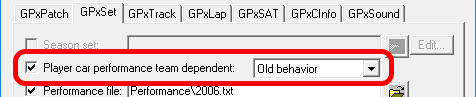
Subject of testing:
I checked out how the player's car and ccCar's peformance is influenced by the performance file (horsepower value and grip value) and track's cmagic file (power factor and grip factor) under the 4 different GPxPatch settings mentioned above.
Method:
It was driven at Piranema. Measurements were topspeed, corner speed and laptime. All ccCars had the same power and grip. Randomness has been deleted as far as possible. Conditions were sunny.
GPxPatch version:
v4.43 (latest version is: 4.44!). For v4.44 this is written into the changelog: "GPxSet: Excluded magic data from "Player car performance team dependent" option. This means magic data will never affect the player's car.". Nevertheless in the new GPxPatch version 4.44 this opton still seems to be buggy as well, so some players switched back to v4.43, due to tweaking ccCar's performance vs. Player's car performance can be difficult or even impossible in v4.44.
Here are the results of the test:
"Old behaviour":
Player's car is influenced by horsepower value and power factor.
Player's car is not influenced by grip value and grip factor.
CC's car is influenced by horsepower value, grip value, power factor and grip factor.
CC's car is not influenced by %.
"Power only":
Player's car is influenced by horsepower value and power factor.
Player's car is not influenced by grip value and grip factor.
CC's car is influenced by horsepower value, grip value, power factor and grip factor.
CC's car is not influenced by %.
"Grip only":
Player's car is influenced by horsepower value, grip value, power factor and grip factor. Remark: The horsepower value is NOT taken from the performance file. It is taken from the physics file instead! Also the topspeed seems to be calculated in a different way, that I do not understand (higher topspeed!).
Player's car is not influenced by %.
CC's car is influenced by horsepower value, grip value, power factor and grip factor.
CC's car is not influenced by %.
"Power and Grip":
Player's car is influenced by horsepower value, grip value, power factor and grip factor. Remark: Changes of power factor and grip factor seem to have a bigger effect for player's car than under "Grip only"-setting.
Player's car is not influenced by %.
CC's car is influenced by horsepower value, grip value, power factor and grip factor.
CC's car is not influenced by %.
Final results:
- All changes in the performance file and/or cmagic have the same influence on ccCars equal to what the GPxPatch's settings are. The settings have got just influence on the player's car.
- In "Old behaviour" and "Power only" only engine values (Horsepower value and power factor) are used for player's performance.
- Under "Grip only" and "Power and grip"-settings also grip value and grip factor are taken into the calculaton of players performance.
- "Old behaviour" and "Power only"-settings seem to be one and the same.
- "Grip only" and "Power and grip"-setting seem to differ a in some way.
The full results and all recorded data can be seen and downloaded HERE!
Further questions and consequences:
Probably there are just two options:
1. Players for who it is not that important that the performance file's grip value is also taken into player's grip calculation can use "Old behaviour" or "Power only"-settings. It's quite easy to tweak AI's performance via cmagic file ('power factor' and 'grip factor').
2. For players for who it is important that the performance file's grip value is also taken into player's grip calculation I recommend to use "Power and grip"-setting. But sadly tweaking the AI's performance will be very, very difficult, because there is no way to make ccCars slower/faster via magic data due to it influences the player's car as well.
So the final question is:
"Is there another method known to tweak AI's perfomance vs. player's performance by not using cmagic's 'power factor' and/or 'grip factor'?"
Further testing with GPxPatch version 4.44 is needed!






